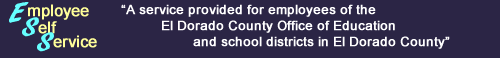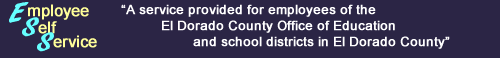ESS Login Help
(msg 10)
The ESS system supports three user types: QCC users, Staff users, and guest users.
- QCC users are district employees who can login into the QSS/OASIS Finance and Human Resources
application. Most QCC users are also district staff; however, if you have a QCC login name you
should be using your QCC login.
(Note: QCC stands for QSS ControlCenter and is the administrative software system used by the district
for payroll, finance and human resources.)
- Staff users are district employees who are not QCC users, and constitute the largest base of users.
- Guest users are not district employees but need access to one or more HRSWEB applications. A person
instructing a professional development class is an example of a guest user.
The user-type drop-down menu shows the three user types described above, plus a 'Domain' type if domain logins have been
enabled by the system administrator. Select your user type and enter your login name and password. Remember that passwords can be
case-sensitive meaning that uppercase and lowercase letters are treated differently. For example, the passwords 'MyCat' and 'mycat'
may not the same.
All web users must first register. This is done automatically for QCC users. Staff users need to fill out a simple form and choose a unique
user name and password. Guest users need to provide more information (e.g., address, phone number, etc.) and then choose their
unique user name and password. Once you have registered you simply login using your user name and password whenever you
need to access any of the web-based systems.
[ back ]