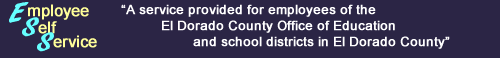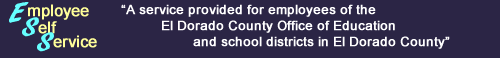Login Help
(msg 1002)
User Name
This is your login user name. It is either the login name you chose when you first registered in ESS, or your
QCC user name. ESS user names are case insensitive, meaning a lowercase 'a' is considered the same as an
uppercase 'A'. Thus a login name of 'Mark' or 'mark' refer to the same user.
Note: users who have access to the district's Financial/HR system (QCC) simply enter your QCC login name.
If you selected the 'Domain' user-type on the login screen, enter your domain user name in the format configured
by your system administrator (i.e. 'user@domain', 'domain\user', or 'CN=user,...,DC=domain'). If you enter a
short domain user name, i.e. 'user', the missing syntax portions will supplied by the configured domain template.
See the general login help text for more information by clicking the 'help' link in the upper right-hand corner.
[ back ]